Microstock Upload Tool - Help
Simply watch the ‘getting started video’ or read the step-by-step list below so that you can quickly get many images uploaded to multiple microstock agencies.
1. Getting started
- First register and confirm your registration, we will then send a confirmation mail to your email address.
<link 4 _top btn>Free Account</link>
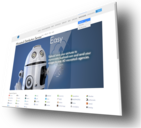
2. Select your agencies
- Click on the MYSTOCKS link to start with selecting your agencies

- click on the agency Edit button to connect with mymicrostockupload.com
- look at the description and insert your Username and Password
- click the check button (left side from the save button) to check if you have entered the correct agency FTP login data
- when you successfully connect, the text "Connected to ftp.xy.com with username" appears
- save the connection

3. Upload your pictures
upload your images (drag & drop is a very good feature)
click Start Upload
upload multiple files is possible

