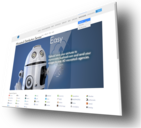Microstock Upload Tool - Help
Simply watch the ‘getting started video’ or read the step-by-step list below so that you can quickly get many images uploaded to multiple microstock agencies.
- click on the agency Edit button to connect with mymicrostockupload.com
- look at the description and insert your Username and Password
- click the check button (left side from the save button) to check if you have entered the correct agency FTP login data
- when you successfully connect, the text "Connected to ftp.xy.com with username" appears
- save the connection